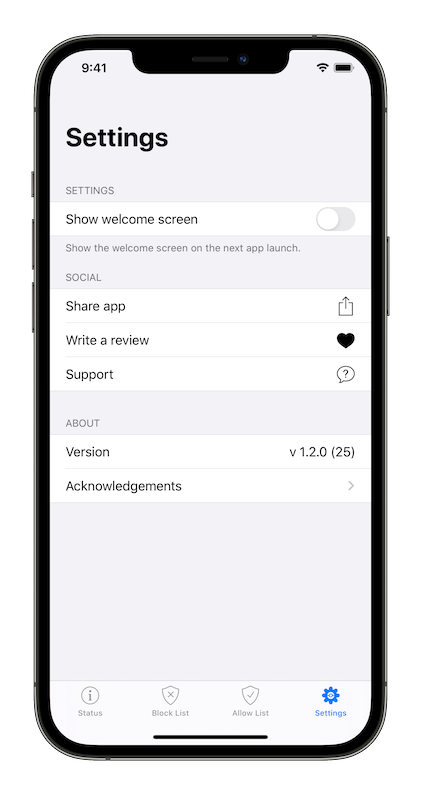Settings
The settings screen can be used to learn more about the app.
The first option, “Show welcome screen,” may be useful if you want to see the brief tutorial that displays the first time the app is launched. After enabling this setting, you must close and re-launch the app to see the welcome screen.