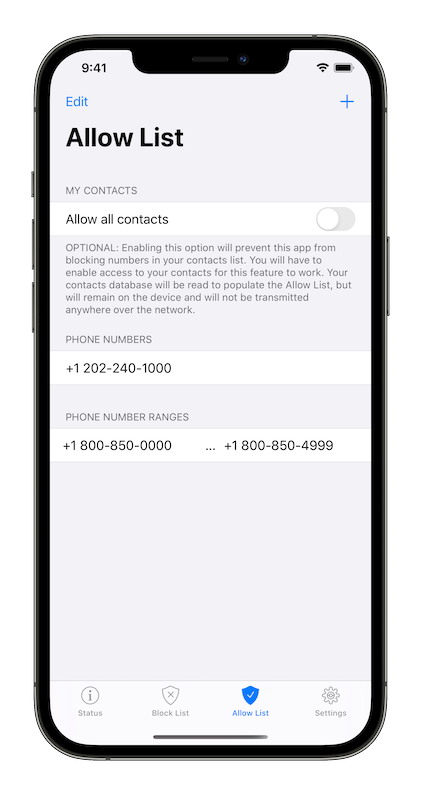Allow List
Phone numbers and phone number ranges to not block can be added or removed from this screen.
Phone numbers on the allow list will never be blocked by Simple Call Blocker. Other third-party call blocker apps, or iOS Phone app settings, may still block them.
Tap the plus sign button to add a phone number or a phone number range. (A pop-up will appear to let you choose which one you wish to add.)
Slide a phone number or a phone number range entry from right to left to delete it. You may also tap the “Edit” button to turn on the standard iOS “delete” mode.
When changes are made, the app will process the rules (i.e., build the block list, then remove any block list entries that are in the allowed list) and refresh the call-blocking extension.